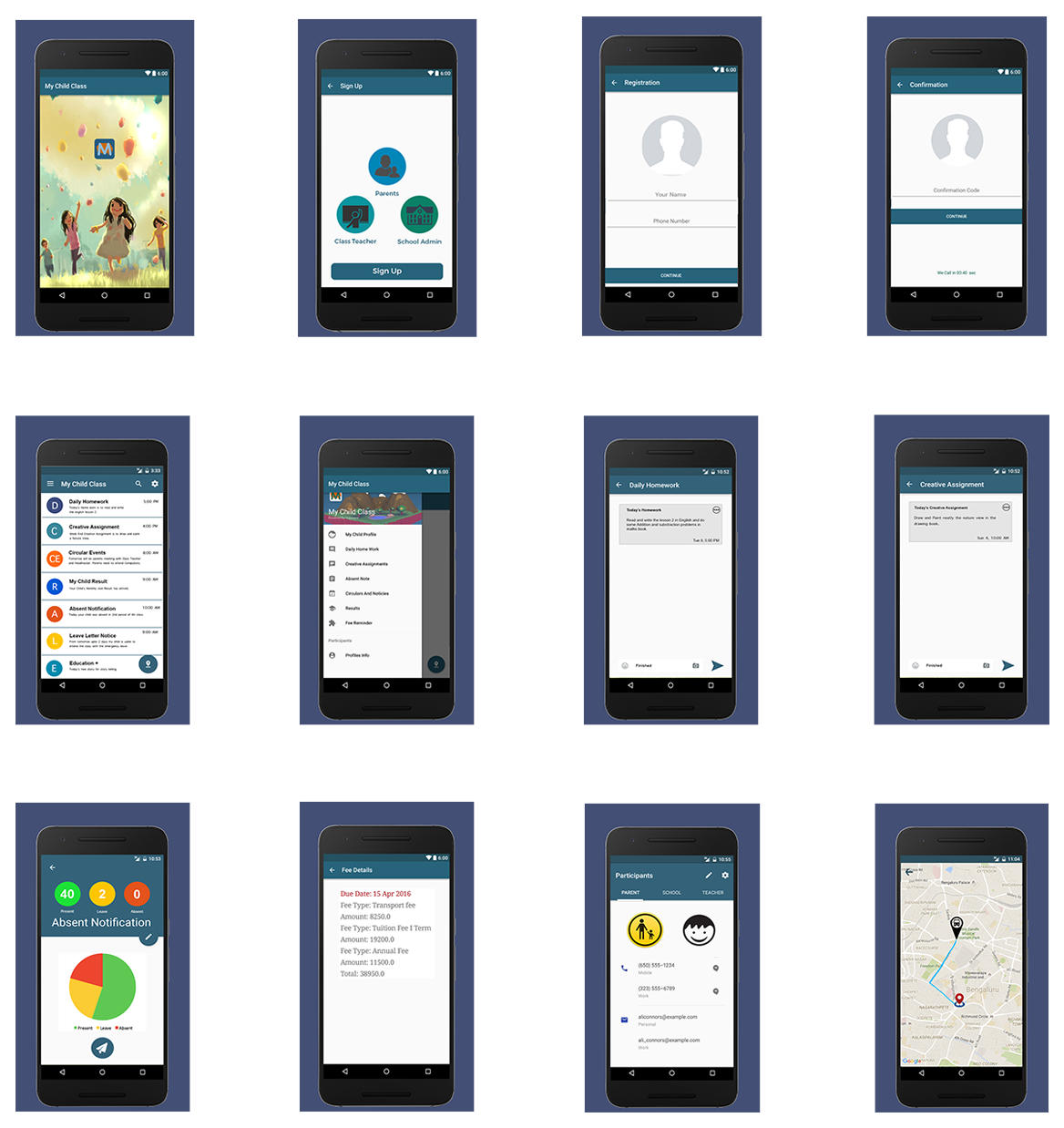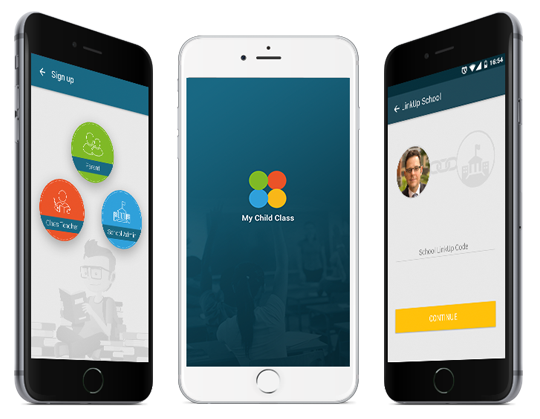
MyChild Class
The Project “My Child Class” is an Android Mobile Application Product, it is a faster, Real-time Messaging Platform for Child Education and Safety, two way friendly communication on mobile devices with school and parents. The purpose of designing application is to create a bond between parents and teachers. There are three major actors - Schools, Teachers and Parents and whose information is transferring among these actors in the form of push notifications. School as the following features - Teacher Data, Children Data, Circular Events and Bus Data and Teachers have - Daily Homework, Creative Assignments, Absent Notifications, Results, Children Profile similarly Parents as - Children Profile, Fee Notifications, Daily Homework, Creative Assignments, Absent Notifications, Circular Notifications and Results. For the Design and working operation of an Application they reached to “Pranetor Software Solution”.
My Child ClassProblem Statement
As per the gathered information from an client and purpose of an Application, we come to the point that, the actors should be able to perform various functionalities like view, edit, create and delete data in the Database and there should be a precise flow in the data among the actors. The working process of an Application seems to be typically hard because as individual Actors should maintain huge amount of data and accordingly should be updated with new relative information. The Application needs to maintain an several databases it may results to complexity in the Design.
Solution
In order to make the application user friendly to access for each and every individual, We come up with an Imaginative design, which we implemented Separate Registration Modules for School Admin, Teachers and Parents to Analyze and to use the Application successfully. We designed the Application in the way that once the Actor is register in the app the logout is followed by uninstall of an app and there is no such Login screens. We have maintain an individual databases to hold an particular data to make the app ease of access to Actors.
Work In Flow
As per the requirements, first we startup with the SRS(Software Requirements Specification)document, which includes the Use-Case diagrams and later went to wire frame by using the software “Axure”and followed to visual design by using the tool Photoshop CS6 and Illustrator, after getting with the design our developer start coding using the platform Dreamweaver CS6 and later the front-end development underwent to Backend functionality,
Requirement Gathering

Firstly, we started with the Requirement phase, where all requirements are gathered from an “Client” and some critical elicitation methods are drawn from our side. We can even find the flow of the product (flow-chart) to visualize it much better.
Wire-Framing
If the wireframe or the layout your looking for is available it would be great. So, we had designed the wireframe, which plays the crucial part in designing phase, where visualized blueprint of the product can be shown to client. Once the wireframe had approved from client side, we have moved to the further steps. Have to follow several iterations to maintain Standard minimal UI/UX before the design phase.
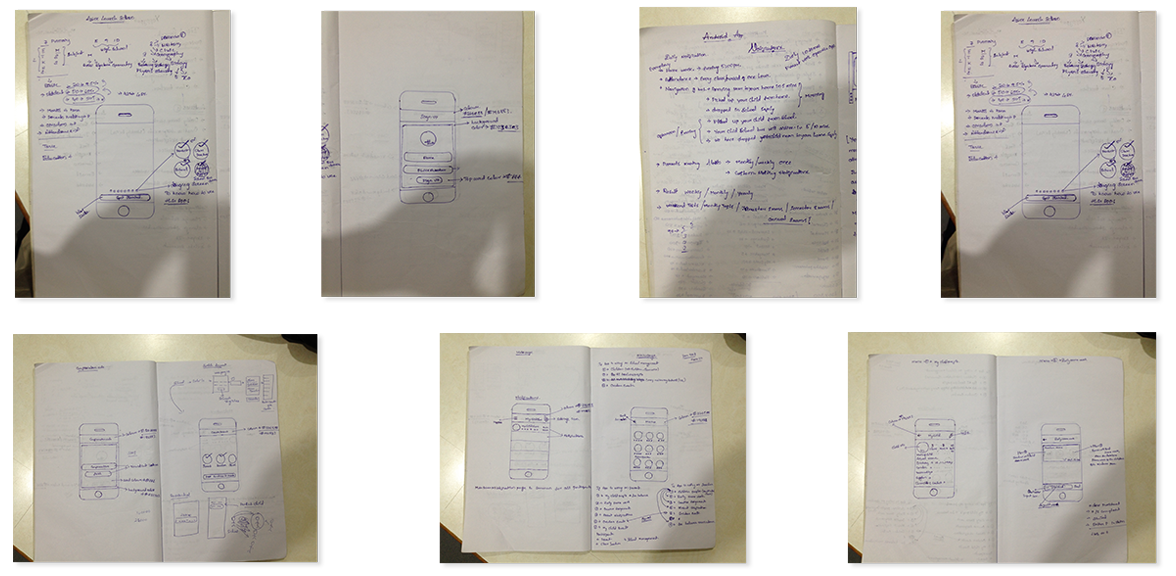
Process Design

In regards to the approved wireframe, the design process had been started. After many iterations, the best design had been sent to client view for further Amendments in design. We keep iterating the design until we reach our client expectation.
Front-End
After getting done with Design, we have moved to Front-End Development part, where we can see the output in the Browser and further underwent to Back-End part.
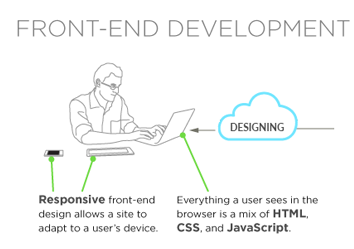
Our Design